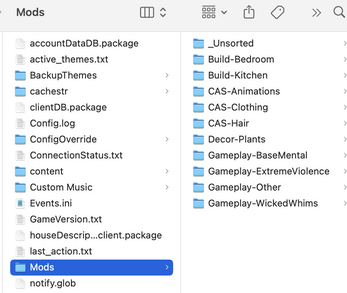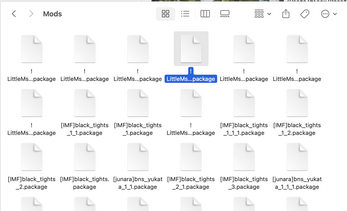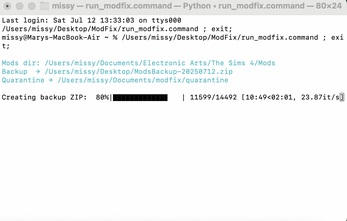ModFix
A downloadable tool for Windows and macOS
ModFix – A Sims 4 Mod Cleanup Tool
ModFix is a lightweight, no-nonsense script designed to help Sims 4 players clean and stabilize their mod folders. Whether you’re a seasoned modder or just downloaded Wicked Whims and chaos broke loose — this tool is here to help.
🔍 What ModFix Does:
-
✅ Scans your Sims 4 Mods folder for broken or incomplete packages
-
📁 Identifies duplicate files, empty folders, and misplaced content
-
🚫 Flags corrupted .package and .ts4script files
-
📄 Outputs a clean summary so you can fix issues fast
-
⚙️ Optional --apply mode to auto-remove junk files
💡 Why Use ModFix?
Mod conflicts and broken files can crash your game, break saves, or just make things weird. ModFix gives you a quick, focused cleanup with zero bloat. It’s perfect for:
-
Players returning to the game after a break
-
Overloaded mod folders with years of random CC
-
Anyone who wants peace of mind before installing a big gameplay overhaul
🚀 How to Use:
-
Download the script
-
Run the included .bat file (Windows only)
-
Let it scan your Mods folder
-
Follow the output to clean up, or run modfix.py --apply to clean automatically
No installation required. Just Python + your messed-up Mods folder.
🧪 Requirements:
-
Windows (for the .bat launcher)
-
Python 3.8+ (optional if you use the bat file, which sets it up for you)
🔓 Free to Download – Limited Time Only (July 21–24)
This version of ModFix is free for a short time. After July 24, it will return to being Patron-only.
If you like it, share it — and consider supporting me on Patreon so I can keep making mod tools!
| Status | Released |
| Category | Tool |
| Platforms | Windows, macOS |
| Author | Shadow Echoes |
| Tags | cc-manager, cleaner, fix-tool, modding-tool, mod-manager, python, script-tool, Sims 4, sims-mods, utility |
Download
Click download now to get access to the following files: